While Marketing Cloud provides options to send email notifications upon completion, runtime, or skipped runs of an automation, there is often a challenge in obtaining a comprehensive view of all automations and their associated notification emails directly from the user interface.
Below Server-Side JavaScript (SSJS) script enables marketers and administrators to gain a comprehensive list of automations alongside their associated notification emails. A sample output table from the script looks like below:
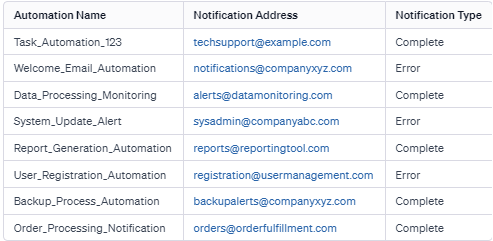
<style>
table {
border-collapse: collapse;
width: 100%;
}
th, td {
border: 1px solid #ddd;
padding: 8px;
text-align: left;
}
th {
background-color: #f2f2f2;
}
</style>
<script runat="server">
Platform.Load("Core", "1.1.1");
// Initializing WSProxy to interact with the Marketing Cloud API
var prox = new Script.Util.WSProxy();
// Define the columns to retrieve
var cols = ["*", "Name", "CustomerKey"];
// Define a filter to retrieve automations with specific statuses
var filter = {
Property: "Status",
SimpleOperator: "IN",
Value: [-1, 0, 1, 2, 3, 4, 5, 6, 7, 8]
};
// Retrieve automations based on the defined columns and filter
var res = prox.retrieve("Automation", cols, filter);
// Display the retrieved information in an HTML table
Write('<table>');
Write('<tr>');
Write('<th>Automation Name</th>');
Write('<th>Notification Address</th>');
Write('<th>Notification Type</th>');
Write('</tr>');
// Iterate through the retrieved automations
for (var i = 0; i < res.Results.length; i++) {
var automation = res.Results[i];
// Check if Notifications field is available
if (automation.Notifications) {
// Iterate through the notifications of each automation
for (var j = 0; j < automation.Notifications.length; j++) {
var notification = automation.Notifications[j];
// Display automation and notification details in a table row
Write('<tr>');
Write('<td>' + (res.Results[i].Name || "") + '</td>');
Write('<td>' + (notification.Address || "") + '</td>');
Write('<td>' + (notification.NotificationType || "") + '</td>');
Write('</tr>');
}
}
}
Write('</table>');
</script>
<style>
table {
border-collapse: collapse;
width: 100%;
}
th, td {
border: 1px solid #ddd;
padding: 8px;
text-align: left;
}
th {
background-color: #f2f2f2;
}
</style>
<script runat="server">
Platform.Load("Core", "1.1.1");
// Initializing WSProxy to interact with the Marketing Cloud API
var prox = new Script.Util.WSProxy();
// Define the columns to retrieve
var cols = ["*", "Name", "CustomerKey"];
// Define a filter to retrieve automations with specific statuses
var filter = {
Property: "Status",
SimpleOperator: "IN",
Value: [-1, 0, 1, 2, 3, 4, 5, 6, 7, 8]
};
// Retrieve automations based on the defined columns and filter
var res = prox.retrieve("Automation", cols, filter);
// Display the retrieved information in an HTML table
Write('<table>');
Write('<tr>');
Write('<th>Automation Name</th>');
Write('<th>Notification Address</th>');
Write('<th>Notification Type</th>');
Write('</tr>');
// Iterate through the retrieved automations
for (var i = 0; i < res.Results.length; i++) {
var automation = res.Results[i];
// Check if Notifications field is available
if (automation.Notifications) {
// Iterate through the notifications of each automation
for (var j = 0; j < automation.Notifications.length; j++) {
var notification = automation.Notifications[j];
// Display automation and notification details in a table row
Write('<tr>');
Write('<td>' + (res.Results[i].Name || "") + '</td>');
Write('<td>' + (notification.Address || "") + '</td>');
Write('<td>' + (notification.NotificationType || "") + '</td>');
Write('</tr>');
}
}
}
Write('</table>');
</script>